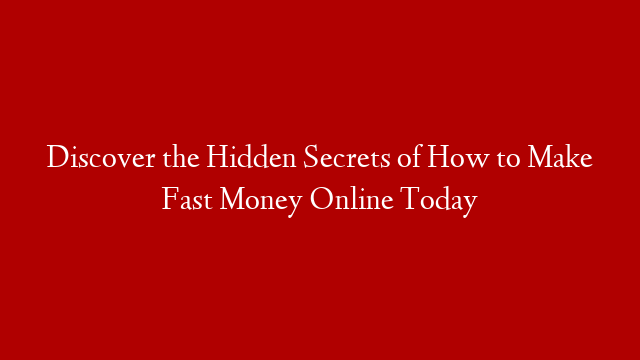If you’re selling products through a static website—that is, a website that doesn’t use any server-side programming languages—you might think that adding a shopping cart would be impossible. But it’s actually not that difficult to add a shopping cart to a static website, as long as you’re using the right tools.
There are two main types of shopping carts: those that are hosted by the merchant, and those that are hosted by a third party. Hosted carts are usually easier to set up and use, but they can be more expensive. Third-party carts are usually less expensive, but they can be more difficult to set up and use.
If you’re using a hosted cart, you’ll need to sign up for an account with the provider and then follow their instructions for adding the cart to your website.
If you’re using a third-party cart, you’ll need to download the software and then install it on your server. Once it’s installed, you’ll need to configure it to work with your website. This can be tricky, so if you’re not comfortable doing it yourself, you might want to hire someone who is.
Once you have your shopping cart set up, you’ll need to add products to it. This is usually done by creating product pages on your website and then adding links to the product pages from your shopping cart.
Once your shopping cart is set up and populated with products, you’ll need to test it out to make sure everything is working properly. You can do this by adding some items to your cart and then going through the checkout process. If everything goes smoothly, congratulations! You’ve successfully added a shopping cart to your static website.