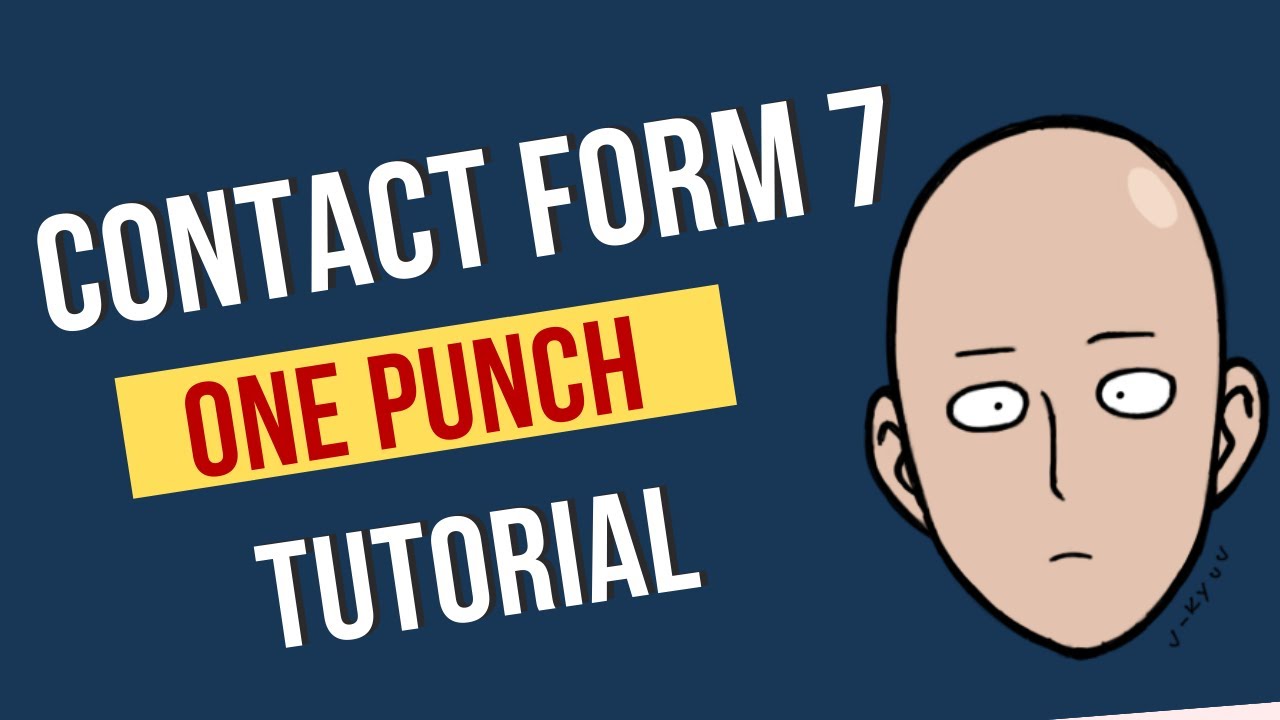Building a WordPress website can be a daunting task, especially if you’re a beginner. But with this tutorial, you can create a website in just 10 minutes!
With WordPress, you can create a website for free. All you need is a domain name and hosting. Once you have those two things, you can install WordPress and start building your site.
Building a WordPress website is easy and anyone can do it. In this tutorial, we will show you how to build a WordPress website in just 10 minutes. This is a step by step guide with screenshots. So let’s get started!
Before we start, you will need to prepare the following:
A domain name (this will be your website’s address)
Web hosting (this is where your website’s files will be stored)
Once you have those two things, you can proceed to the next step.
Installing WordPress
The first thing you need to do is install WordPress. You can do this manually or using a one-click installer like Softaculous. We will show you how to install WordPress using Softaculous.
Log into your cPanel and scroll down to the Softaculous Apps Installer section. Click on WordPress:
Once you click on WordPress, you will be taken to the installation page. Select the domain name where you want to install WordPress and fill in the rest of the fields:
After filling in all the fields, click on Install:
Wait for a few seconds and once the installation is complete, you will see the following message: “Congratulations! Your new WordPress site has been installed successfully!” Click on View Credentials to see your username and password:
You will now be taken to the login page where you can enter your username and password to log into your WordPress site:
That’s it! You have successfully installed WordPress and can now start building your site!