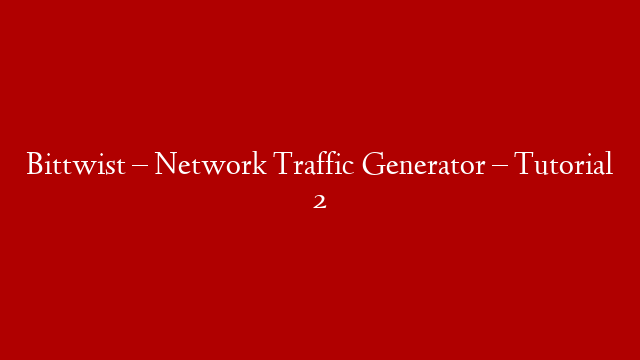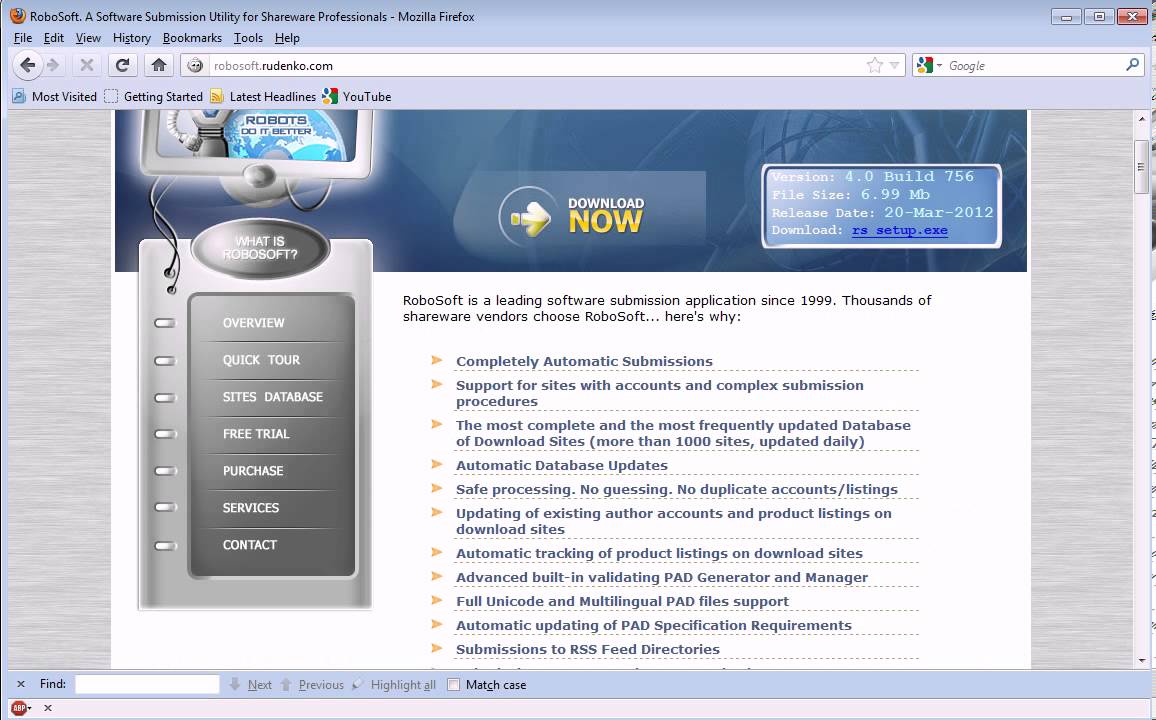In the previous tutorial, we learned how to use Bittwist to generate dummy traffic for our network. In this tutorial, we will learn how to use Bittwist to generate dummy traffic for our web server.
To generate dummy traffic for our web server, we will need to create a file called “server.txt” and list the IP addresses of the web servers we want to test. We can then use Bittwist to generate dummy traffic for each of the web servers listed in the file.
The following is an example of a “server.txt” file that lists two web servers:
192.168.1.1
192.168.1.2
We can then use Bittwist to generate dummy traffic for each of the web servers listed in the file. The following is an example of Bittwist output that shows the amount of traffic generated for each web server:
192.168.1.1:
Bytes sent: 100
Bytes received: 100
192.168.1.2:
Bytes sent: 100
Bytes received: 100