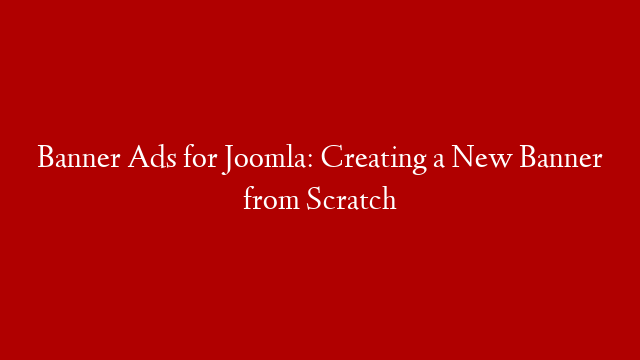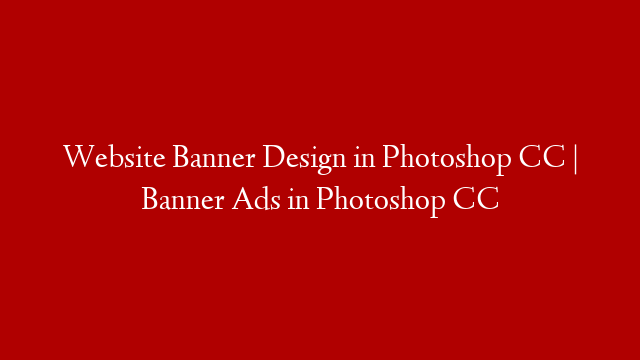This is the third part of a multi-part series on creating & using Banner Ads for Joomla. In this session, I’ll show you how to create a new banner ad and place it in a new position on the site. We discuss creating banner graphics in Photoshop, determining the correct size for a banner ad using the Firebug add in for Firefox, where to place a banner on a site using analysis from Google Analytics, uploading the banner to the Joomla Media Manager, creating a new Banner Module using the Module Manager, and creating the banner using the Banner Manager. For a more detailed version of this tutorial, please see “Creating Banners in Joomla” on my blog at www.edhart.me.
Banner Ads for Joomla: Creating a New Banner from Scratch