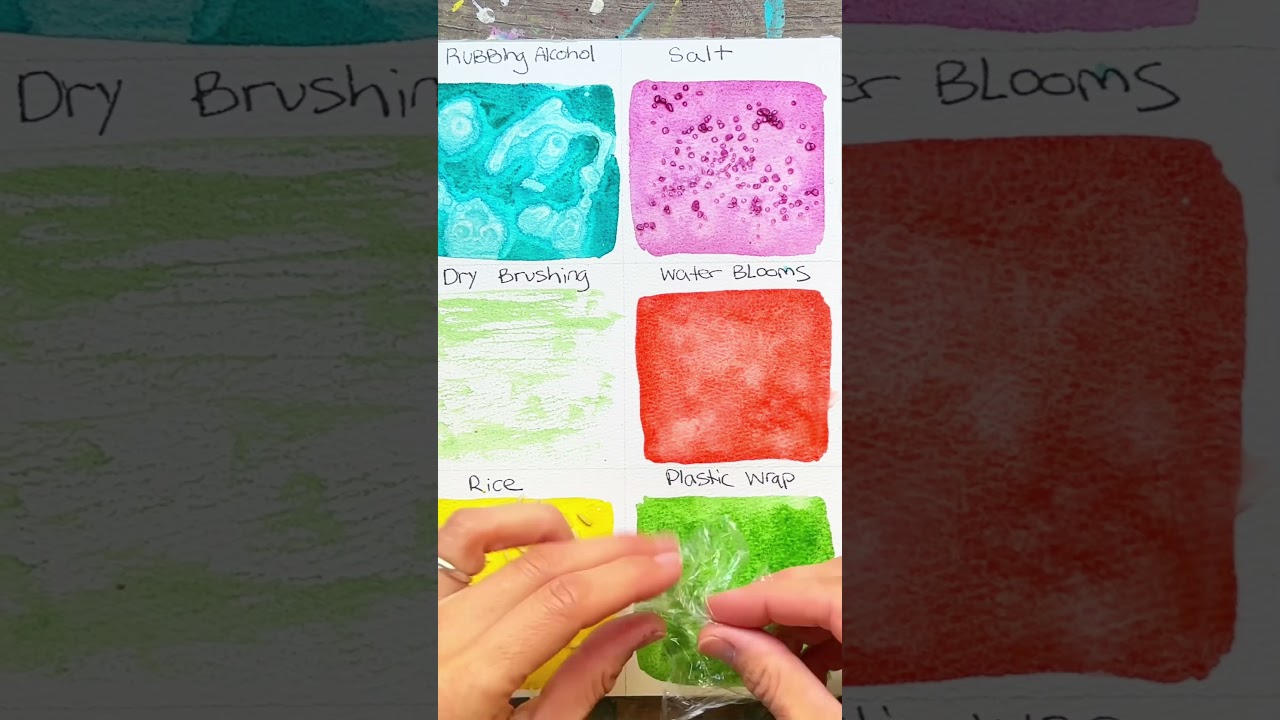If you’re a WordPress user, you’re probably aware of the benefits of keeping your site up-to-date. Outdated software can leave your site vulnerable to attack, so it’s important to keep your site’s software up-to-date.
One of the best ways to make sure your WordPress site is up-to-date is to enable automatic updates. Automatic updates will automatically update your WordPress site to the latest version, so you don’t have to worry about it.
To enable automatic updates for your WordPress site, you’ll need to install and activate the WP Updates plugin. Once the plugin is activated, go to Settings » WP Updates and check the box next to “Enable automatic updates.”
Now, your WordPress site will automatically update to the latest version.