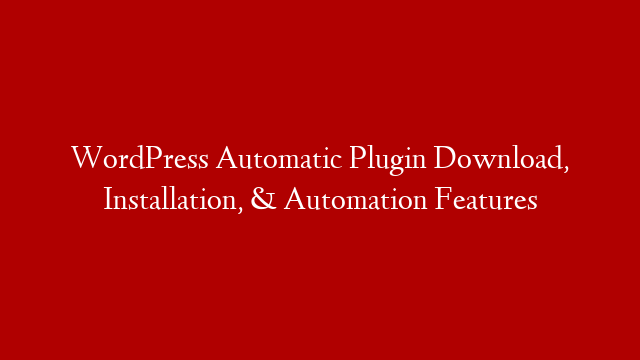If you’ve ever tried to pull data from a website that was built without an API, you know how frustrating it can be. Even if the site’s owner is willing to give you access to their data, they might not have the time or resources to set up an API for you. This is where web scraping comes in.
Web scraping is the process of automatically extracting data from websites. It’s a handy skill to know because it can be used to collect data from sites that don’t have APIs, or when an API doesn’t provide all the data you need.
In this tutorial, you’ll learn how to use Selenium and Jupyter Notebook to automate web scraping in just a few minutes. You’ll also get some tips on how to make your web scraping more efficient and less prone to errors.
Before we dive in, let’s quickly review what Selenium and Jupyter Notebook are and how they can be used for web scraping.
What is Selenium?
Selenium is a tool that can be used for automating web browsers. It allows you to write code that controls a browser like a human would: click links, fill out forms, scroll pages, etc.
You can use Selenium for web scraping because it can simulate a human interacting with a website. This makes it possible to extract data that would otherwise be difficult or impossible to get without using a browser.
What is Jupyter Notebook?
Jupyter Notebook is a tool that allows you to write and execute code in your web browser. It’s popular among data scientists because it makes working with data easy and interactive. You can use Jupyter Notebook for web scraping because it provides an easy way to write and run Selenium code without having to install anything on your computer.
How To Automate Web Scraping With Selenium & Jupyter Notebook | Tutorial & Examples
Today, we’re going over how you can automate web scraping using Selenium and Jupyter Notebook. By the end of this tutorial, you’ll know how to write code that will open a web browser, navigate to pages on the internet, and scrape data automatically without any human intervention. Let’s get started!
unique identifier such as an email address or phone number). However, if the website doesn’t have an API or if the API doesn’t provide all of the data that you need, web scraping can be used as an alternative method for getting the information that you want.
Web scraping is also useful for situations where you want to download a lot of data from a website (eg: downloading images, videos, etc).
Finally, web scraping can be used as a way to bypass paywalls on certain websites (eg: scrape articles from The New York Times website if you don’t have a subscription).