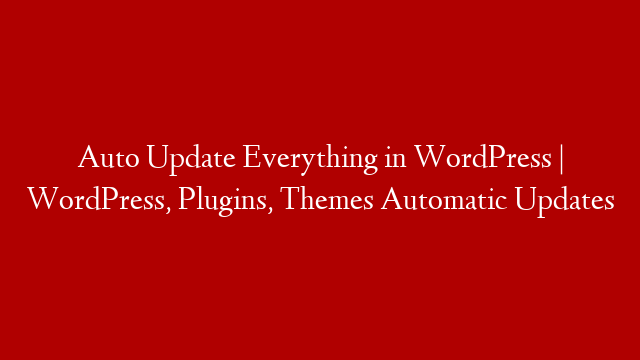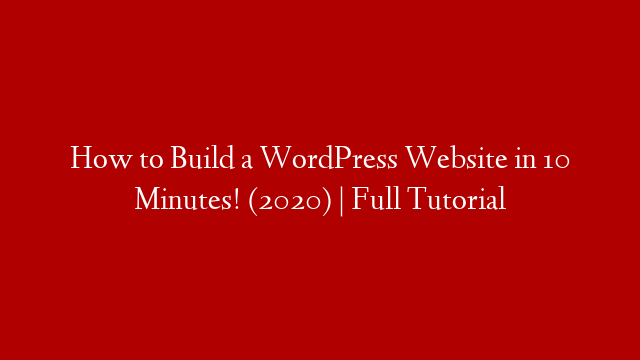Whether you create a WordPress based business site for yourself or client, you would want to set it up and forget – at least for few days in a row. Who wants to check website everyday for updates and stuff? Nobody, right? WordPress core, WordPress themes, wordpress plugins get updates frequently. It’s advised to update these as soon as possible because there are some security and stability updates as well. Instead of manually checking your website to just update wordpress, plugins and themes you can set it to auto update and forget about it. Obviously you should implement regular automatic backups for site as well as a precaution. This is because if your site breaks during any update, you may be able to recover it by using one of previous backups.
So let’s see how can we auto update wordpress.
From your wordpress admin area go to updates under dashboard menu.
Here as you may see that wordpress is set to autoupdate itself be default.
Alternatively You can choose to update wordpress for maintenance and security releases only.
Or you can choose to update wordpress for all new versions of wordpress.
For themes, go to themes area.
Select individual theme and select ‘enable auto update’.
Important thing here is to use a child theme.
In this way when your original or parent theme will be auto updated, your site wont be affected.
For plugins, go to plugins page.
Enable auto update for all of these plugins.
This is how you enable auto updates for full wordpress. This will give you peace of mind and keep your website backend update, safe and secure.
– Remove All Unused Images from WordPress Media Library, Clean Media Library with 100% Accuracy
– Bookly PRO Full Overview, Scheduling & Appointment Booking WordPress Site using Bookly PRO
– PayPal Sandbox & Live Setup for WooCommerce & Bookly PRO in WordPress
– Add Dynamic Country State City Dropdowns in WordPress Contact Form
– Hide All Traces of WP or WordPress, WordPress Security Tips, Hide WordPress Directories
– Convert Images to WebP in WordPress, Bulk Image Optimization to Speed Up WordPress Performance
– Fix Media Library Showing Blank Images in WordPress
– PayPal Personal, Business & Sandbox Accounts, WooCommerce & PayPal Payments
– Fix Schema, Structured Data, Errors & Warnings for WordPress Shopping Store to Improve Business
– UPLOAD FILE WITH ORDER in WooCommerce WordPress, Easy WooCommerce Order Customization
– Proper Redirect After Form Submission in WordPress, Custom & Manual Redirect & 3 WordPress Plugins
– Display Google Reviews for Business in WordPress, Google Reviews Slider, Widgets & Grid
– Country Flags in Form Fields, Country Field with Flags, Phone Field with Country Flags
– Remove Category and Tag Base from WordPress, WordPress URL Rewriting Tutorial
– Custom Permalink for Post, Page, Custom Post Type & Taxonomy, Ultimate URL Rewriting
– Products Visibility Based on Country, WordPress WooCommerce Customization
– Drag & Drop Multiple Files Upload Field in WordPress, Advanced Files Attachment in Contact Form
Thank You!
👍 LIKE VIDEO
👊 SUBSCRIBE
🔔 PRESS BELL ICON
✍️ COMMENT
Channel:
Website:
FaceBook:
Twitter:
GitHub:
#wordpress #themes #plugins #autoupdate #webdevelopment #webstylepress