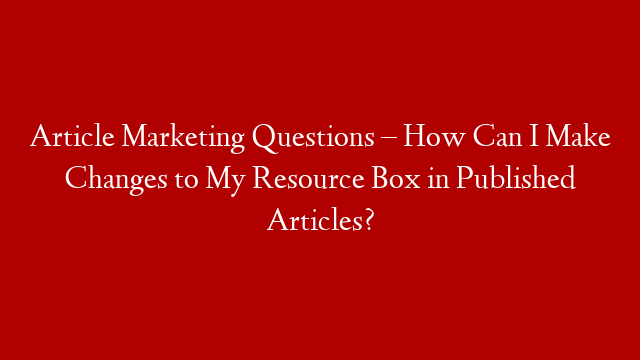Q: I’ve learned so much from you about how to do a Resource Box. Now how do I go back and change my articles that are already published?
A: I’m glad you are learning more about how to create a traffic pulling Resource Box. I’ve offered a few suggestions below, with the strong encouragement to keep your focus on moving forward and using your newly strategies on your next articles. In other words, go ahead and modify your past Resource Boxes, just make sure you keep moving forward with new articles too.
Having said that, here are 5 tips for modifying your past Resource Boxes:
1) It used to be that when you took down an article to edit, it took it off the net while it was being re-reviewed. That is no longer true, as EzineArticles now allows your current article to remain live while the modification is being reviewed. So you no longer have to be careful about when you take your article down for editing, since it is no longer being taken down.
2) While you could go to each article and create a new Resource Box, there is an easier way to do it. Go to Profile Manager, then Edit Author Resource Box, and use one the three automated boxes available and create the one or ones you want to now use. Then go to each article and choose the Resource Box you want from the drop down menu, and click, you have a new resource box for the article.
3) I see that you have 85 articles published, which means this won’t take as long as if you had 850. (Which you will one day, right?) What I suggest is you check your stats and begin making changes with the articles that have the best click through ration, then the ones with the most views, then the rest.
4) When you edit an article you have to conform to the current editorial guidelines. So if the article was submitted some time ago when the minimum word count was only 200 words, then the modified article will have to meet the current standard of 250 or more words. Also remember that to qualify for being in the list of top 15 viewed and top 15 published in the last 60 days you need to have 400 words or more for each article.
5) Finally, while it makes good marketing sense to go back and make changes to previous articles with what you have learned from me, be careful that your complete focus is not on fixing what is behind you. While you are editing/modifying your old articles, be sure to keep a forward focus and continue to regularly create new great quality articles with your new Resource Box strategies.
And thanks for a great question!