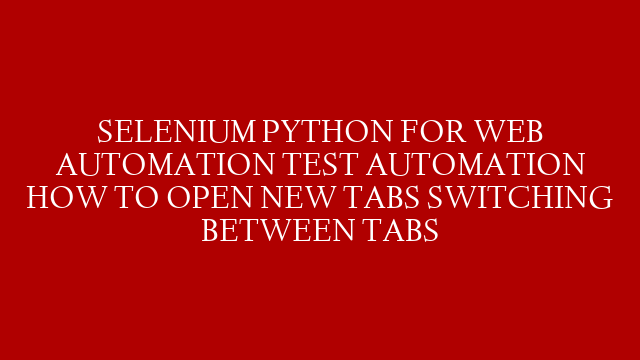In the past, web automation and testing were done using a tool like Selenium. Selenium is great for automating web browsers, but it has some drawbacks. For one thing, it’s not very fast. Web browsers are slow to start up and shut down, and each Selenium command takes a while to execute.
Puppeteer is a new tool from Google that makes web automation and testing faster and easier. Puppeteer is a headless Chrome browser that can be controlled programmatically. Headless means that there is no graphical user interface; all interaction with the browser is done through code.
Puppeteer is fast because it’s built on top of the Chromium engine, which is used by the Google Chrome web browser. Chromium is fast to start up and shut down, and Puppeteer can execute commands very quickly.
Puppeteer is easy to use because it uses a familiar JavaScript API. If you’ve ever used Selenium, you’ll feel right at home with Puppeteer. And if you’ve never used Selenium, you’ll find Puppeteer easy to learn.
Puppeteer can do anything that a user can do in a web browser, including clicking links, filling out forms, scrolling pages, and taking screenshots. Puppeteer can even generate PDFs of websites!
In this article, we’ll take a look at how to get started with Puppeteer for web automation and testing. We’ll also see some examples of what Puppeteer can do. Let’s get started!