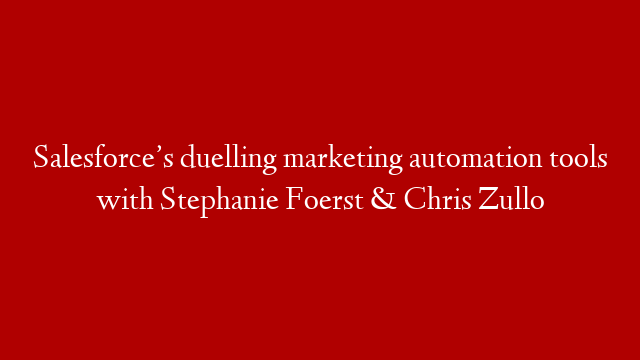A Amazon Bot
Python is an incredibly powerful and versatile scripting language that’s widely used in many different industry sectors, including web development, system administration, automation, scientific computing, and artificial intelligence.
In this article, we’re going to show you how to use Selenium Python to automate web browsing using the Amazon website as an example. We’ll be using the Selenium Python bindings with the Chrome WebDriver to write our test scripts. Selenium is a popular open-source web-based automation tool that can be used to write test scripts for web applications.
The first thing we need to do is install the Selenium Python bindings and the Chrome WebDriver. The Selenium Python bindings provide a convenient API to access Selenium WebDrivers like Firefox, Chrome, Edge, and Safari. The Chrome WebDriver is used to interact with the browser using theSelenium API.
You can install the Selenium Python bindings and the Chrome WebDriver using pip:
pip install selenium chromedriver
Once you have installed these dependencies, you can start writing your test script. In our example, we’re going to automate the task of filling out a form on the Amazon website. We’ll start by importing the required modules: