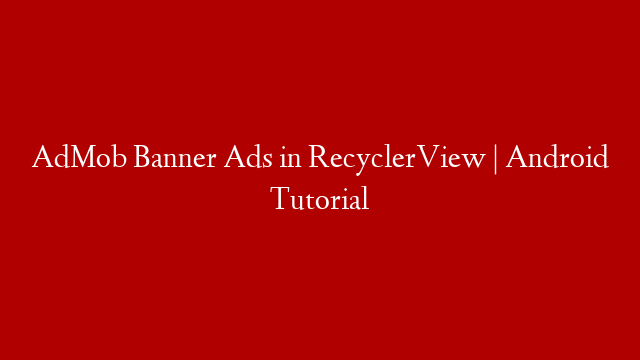AdMob is one of the largest ad network that helps you monetize. You may have seen banner ads in some apps’ recyclerview. This part will show you how to display AdMob banner ads in RecyclerView.
-:- IN THIS VIDEO -:-
00:00 Create New Project
Setup AdMob Ads SDK
• 00:21 Add AdMob Ads SDK to the Gradle
• 01:06 Add AdMob Ads meta-data to AndroidManifest.xml
Setup RecyclerView
• 01:47 Add RecyclerView dependencies to the App Level Gradle
• 01:54 Open the activity layout and add the RecyclerView
• 02:10 Create a simple model class
• 02:54 create rows for the RecyclerView
• 04:46 Create a custom RecyclerView adapter
15:32 Initialize AdMob Ads
16:48 Add AdMob Banner Ads to the ArrayList
18:15 Load AdMob Banner Ads
Source Code:
Latest Updates:
Enjoy & Stay Connected With Us!
► Visit Website:
► Like Us On Facebook :
► Follow Us On Twitter :
References:
Music: YouTube Music Library
Happy coding!