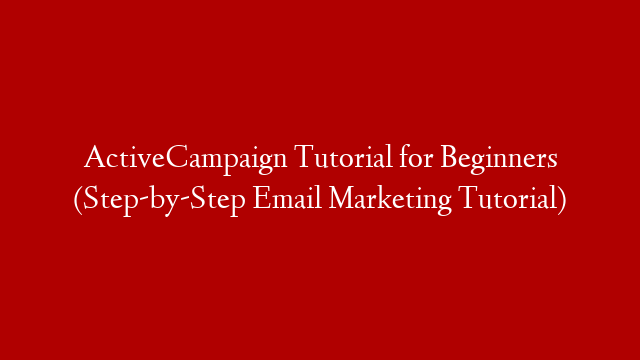ActiveCampaign is a comprehensive email marketing tool that offers a wide range of features to help businesses of all sizes grow their email lists, create and send beautiful email newsletters, and track the success of their campaigns.
In this tutorial, we’ll show you how to get started with ActiveCampaign, from creating an account and building your first list, to sending your first campaign and tracking its success.
1. Creating an ActiveCampaign Account
The first step is to create an ActiveCampaign account. You can do this by visiting activecampaign.com and clicking the “Get Started” button.
You’ll be asked to provide some basic information about your business, including your name, email address, and company size.
Once you’ve created your account, you’ll be taken to the ActiveCampaign dashboard.
2. Building Your First List
The next step is to create your first list. Lists are where you store the email addresses of your subscribers.
To create a list, click the “Lists” tab in the navigation bar and then click the “Create List” button.
You’ll be asked to provide some basic information about your list, including its name and the type of subscribers it contains.
You can also add tags to your list, which can be useful for segmenting your subscribers later on.
Once you’ve created your list, you’ll be taken to the list overview page.
3. Adding Subscribers to Your List
The next step is to add subscribers to your list. You can do this in a number of ways, including by adding them manually, importing them from a CSV file, or subscribing them automatically using a sign-up form.
Adding Subscribers Manually
To add subscribers manually, click the “Subscribers” tab in the navigation bar and then click the “Add Subscriber” button.
You’ll be asked to provide some basic information about your subscriber, including their name, email address, and any tags you want to add.
You can also add notes about your subscriber, which can be useful for tracking the progress of your campaigns.
Importing Subscribers from a CSV File
If you have a list of subscribers in a CSV file, you can import them into ActiveCampaign by clicking the “Subscribers” tab in the navigation bar and then clicking the “Import Subscribers”