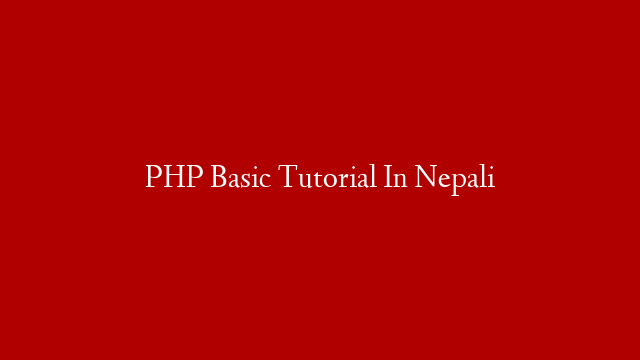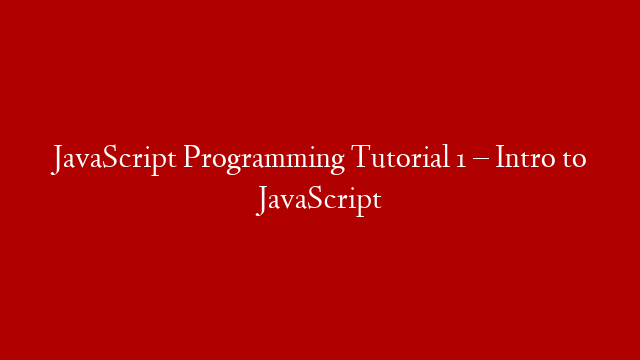Each enterprise nowadays has the option to choose from a wide range of open source content management systems. Some of the content management systems are popular, whereas others are lesser-known. However, some of the lesser-known content management systems like Concrete5 come with an array of features to simplify development and management of a variety of websites and web application.
As an open source content management system (CMS), Concrete5 helps users to curtail website development and management cost. At the same time, it simplifies web application development and management by providing several robust features, along with community and enterprise support. These features make many enterprises prefer Concrete5 to other popular content management systems.
Understanding Important Features of Concrte5 CMS
Themes, Add-ons and Extensions
Concrete5 enables web developers to design websites rapidly using a number of free and commercial tools. Likewise, the developers can easily add functionality to the web application using several free and commercial add-ons. The themes and add-ons enable developers to build custom websites rapidly without writing additional code. At the same time, the developers can extend the CMS using enterprise extensions like internationalization, HTML exporter, and multi-step content workflow.
Content Editor
The content editor provided by Concrete5 helps programmers to customize the website according to precise business requirements. The WYSIWYG content editor further enables developers to customize the website without writing or modifying code. It further comes with robust features like in-context editing, easy theme controls, and dynamic forms. The programmers even have option to drag and drop content blocks within a template.
Style Editor
Cocrete5 enables developers to customize website design using a variety of fonts, layouts, colours. The developers can further edit these elements using the style editor provided by the CMS. The style editor further simplifies website customization by providing features like image editor, videos, gallery, blocks, stacks, templates, and page layouts.
Mobile Optimization
Concrete5 allows developers to optimize websites for mobile devices by adopting responsive web design. The developers can further make the web pages look good on varying devices using HTML, CSS and JavaScript. Also, they can optimize the web application for mobile devices by availing the features provided by Concrete5 – responsive images, responsive layouts, responsive video, and mobile navigation/menus.
Form Builder
Concrete5 enables users to accelerate digital marketing campaigns by creating form and surveys dynamically. The programmers can use the form builder provided by the CMS to create forms and surveys without writing additional code. The users can further collect user data more efficiently by availing the features provided by the form builder – custom form fields, form validation, error detection and drag-and-drop.
Integrated Reporting Tool
Concrete5 also comes with tools to generate a variety of integrated reports. It allows users to create a variety of reports using a single interface. The website administrators can use the interface to generate reports based on form results, survey results, error logging, user session tracking statistics, and email logging systems. These reports help managers to speedup decision making process and monitor marketing campaigns more efficiently.
Security Features
The security features provided by Concrete5 helps developers to protect the web application from various targeted security attacks. The developers can easily enhance the website’s security by availing features like captcha, email verification, content approval, SSL implementation, audit trial and login history capturing. They also have option to override the default security settings of the CMS without modifying its core architecture.
User Management and Permissions
Concrete5 further enhances the website security by allowing administrators to create multiple user accounts and imposing access restrictions. Based on the policy of his organization, an administrator can create groups, profiles, attributes, exclusions, and custom single pages. Likewise, they can make individual web pages accessible to specific users and groups. Also, they can trigger events based on workflows against saved permissions.
Blogs and Commenting
Concrete5 comes with features to facilitate blog integration and online discussions. The users can easily integrate customizable blogs into their websites by availing features like topics, multiple authors, post display options, and RSS syndication. Likewise, they can use the integrated commenting system provided by Concrete5 to moderate both individual and threaded comments efficiently.
Social Integration and SEO
Concrte5 helps users to divert traffic to their websites from popular search engines and social networks. The users can easily increase the search engine ranking and visibility of their websites by availing an array of SEO features provided by the CMS – XML sitemap, description meta tag, page titles, custom URLs, and bulk SEO page updater. Likewise, they can use the social share plug-in provided by Concrete5 to integrate the website with popular social networking platforms like Facebook, Twitter, and Google+.
However, Concrete5, like other content management systems, has its own shortcomings. For instance, it increases web application development cost by requiring enterprises to purchase commercial add-ons. The enterprises can still use Concrete5 to build and manage a variety of web applications smoothly.