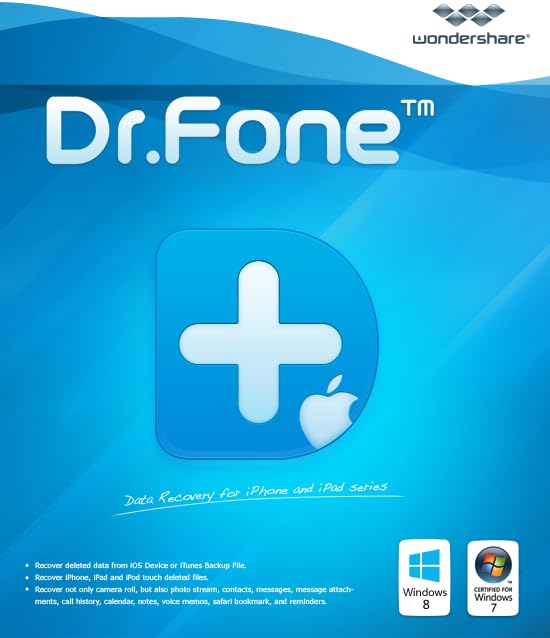







Price:

Wondershare Dr.Fone for iOSPlease note that this is the full version of Wondershare Dr.Fone for iOS including the four major features: iOS Data Recovery, Fix iOS to Normal,iOS Data Backup & Export and Backup & Restore WhatsAppWondershare Dr.Fone for iOS is the World’s 1st iPhone, iPad, and iPod touch Data Recovery Software.It offers a full solution to recover deleted contacts, text messages, photos, notes, voice memos, Safari Bookmarks and more from iPhone, iPad and iPod touch. Besides recovering data directly from iPhone, iPad and iPod touch, it also allows you to recover data from iCloud and iTunes backup files, giving you 3 ways to get back lost or deleted files. It is fully compatible with the latest iOS 8, iPhone 6 Plus, iPhone 6, iPad Air 2, Windows 10 and more. How it works?
Recover deleted messages, photos, contacts, videos and more from your iPhone, iPad, or iPod touch. Whether you accidentally deleted files or corrupted your OS with a software update, this iPhone data recovery tool (fully compatible with iOS 8) can restore your most important data.
It is a simple and easy-to-use tool.You can recover lost data directly from iOS devices or retrieve backups from both iTunes and iCloud. In just a few clicks, what was lost is suddenly found.
- Connect Your Device
- Choose Recovery Mode
- Scan Device or Backup
- Preview and Recover Your Data
Supported Files & Devices
Since Wondershare Dr.Fone for iOS has 3 recovery modes: Recover from iOS Device, Recover from iTunes Backup File, or Recover from iCloud Backup File, you’re supposed to choose the right recovery mode according to your needs. Here are the 3 recovery modes supported files and devices you can take as reference. Device Model Recovery Mode Supported File Types iPhone 4, iPhone 3GS, iPad 1, iPod touch 4 Recover from iTunes Backup files 17 File types Camera Roll, Photo Stream, Contacts, Messages, Message Attachments, Calls History, Calendar, Notes, Reminders, Voice Memos, Voicemail, Safari Bookmarks, WhatsApp History, App Photos, App Videos, App Documents, WhatsApp Attachments Recover from iCloud Backup files 16 File types Camera Roll, Contacts, Messages, Message Attachments, Calls History, Calendar, Notes, Reminders, Voice Memos, Voicemail, Safari Bookmarks, WhatsApp History, App Photos, App Videos, App Documents, WhatsApp Attachments Recover from ios Device 18 File types Camera Roll, Photo Library, Photo Stream, Contacts, Messages, Message Attachments, Calls History, Calendar, Notes, Reminders, Voice Memos, Voicemail, Safari Bookmarks, WhatsApp History, App Photos, App Videos, App Documents, WhatsApp Attachments iPhone 6 Plus, iPhone 6, iPhone 5S, iPhone 5C, iPad 2, The New iPad, iPod touch 5, iPad with Retina display, iPad min, iPad Air, iPad mini 2, iPad mini 3, iPad Air 2 Recover from iTunes Backup files 17 File types Camera Roll, Photo Stream, Contacts, Messages, Message Attachments, Calls History, Calendar, Notes, Reminders, Voice Memos, Voicemail, Safari Bookmarks, WhatsApp History, App Photos, App Videos, App Documents, WhatsApp Attachments Recover from iCloud Backup files 16 File types Camera Roll, Contacts, Messages, Message Attachments, Calls History, Calendar, Notes, Reminders, Voice Memos, Voicemail, Safari Bookmarks, WhatsApp History, App Photos, App Videos, App Documents, WhatsApp Attachments Recover from ios Device 17 File types Deleted files & Existing files(8): Contacts, Messages, Call History, Calendar, Notes, Reminders, Safari Bookmarks, WhatsApp History Existing files(9): Camera Roll, Photo Stream, Message Attachments, Voice Memos, WhatsApp Attachments, Voicemail, App Photos, App Videos, App Documents, Fix the Operating System of iOS Devices
When your iPhone, iPad or iPod touch stuck in Recovery Mode, stuck on Apple logo, or just perform abnormally, you can use Dr.Fone’s outstanding Repair Operating System feature to have it fixed with less than 10 minutes.
System Requirements:Processor: 1GHzRAM: 256 MB or more of RAMHard Disk: 200 MB and above free spaceAdditional Requirements: Supporting iOS 9 and previous iOS devices
Recommended System Requirements:Recommended RAM: 1028MB
Date First Available : February 3, 2016
ASIN : B01A8IC1T6
Fix various iOS issues and get your iPhone, iPad or iPod touch back to normal without losing any data on it.
Back up your iOS device or selectively export items for check and use later on your computer.
Selectively back up your WhatsApp history on computer and restore it according to your need.
Price:


