

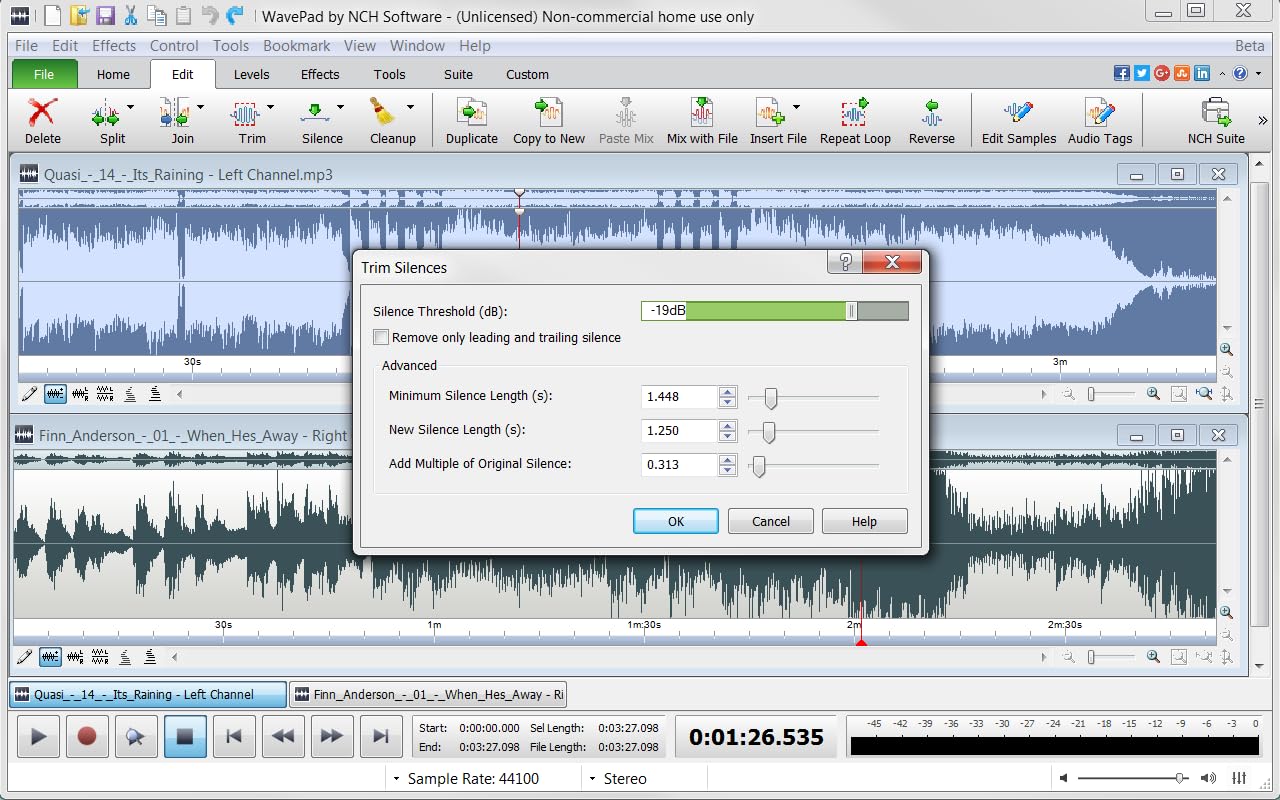
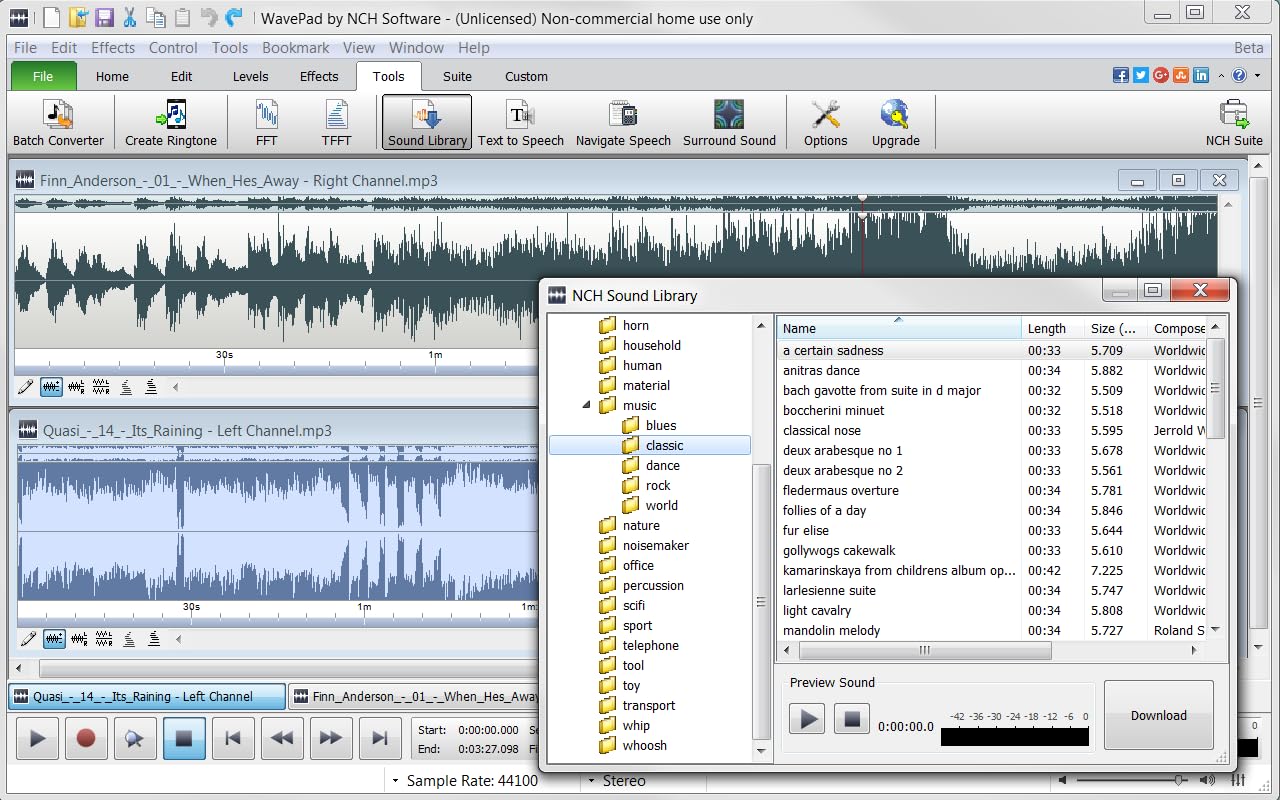

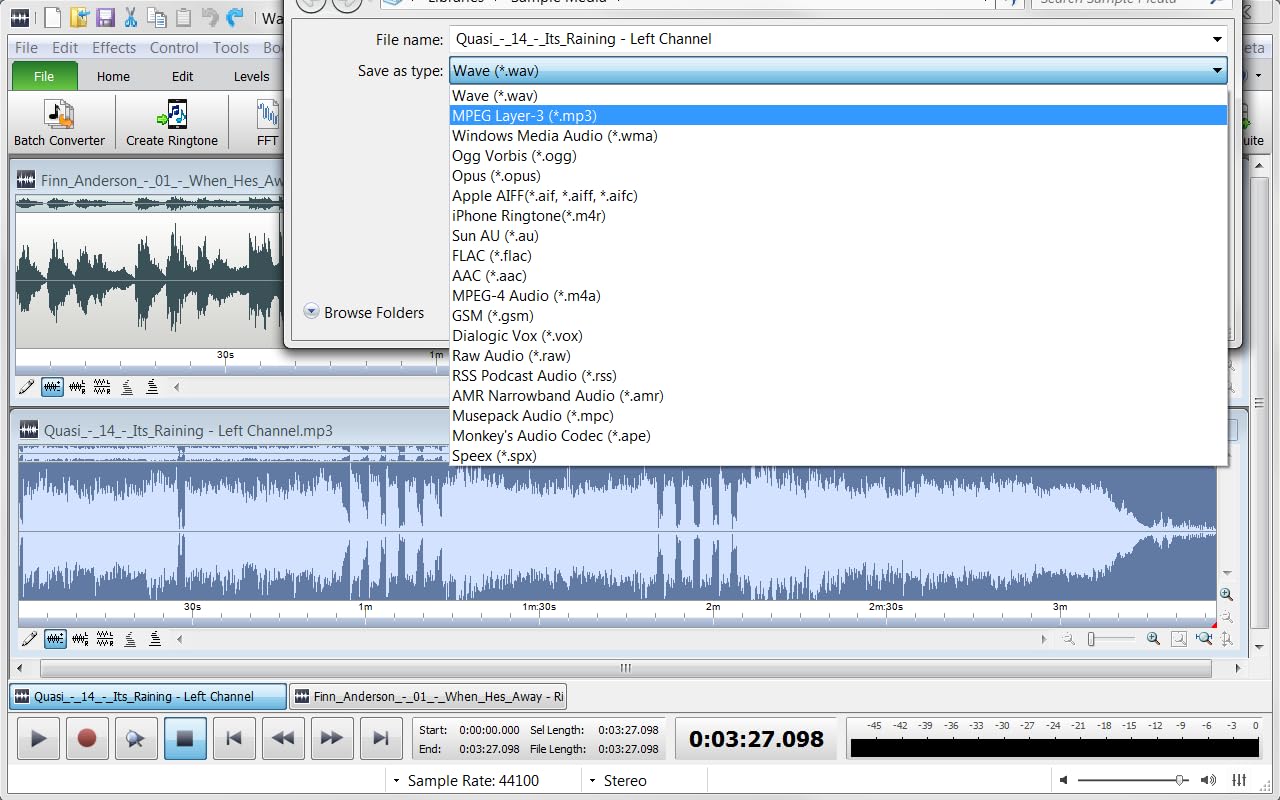
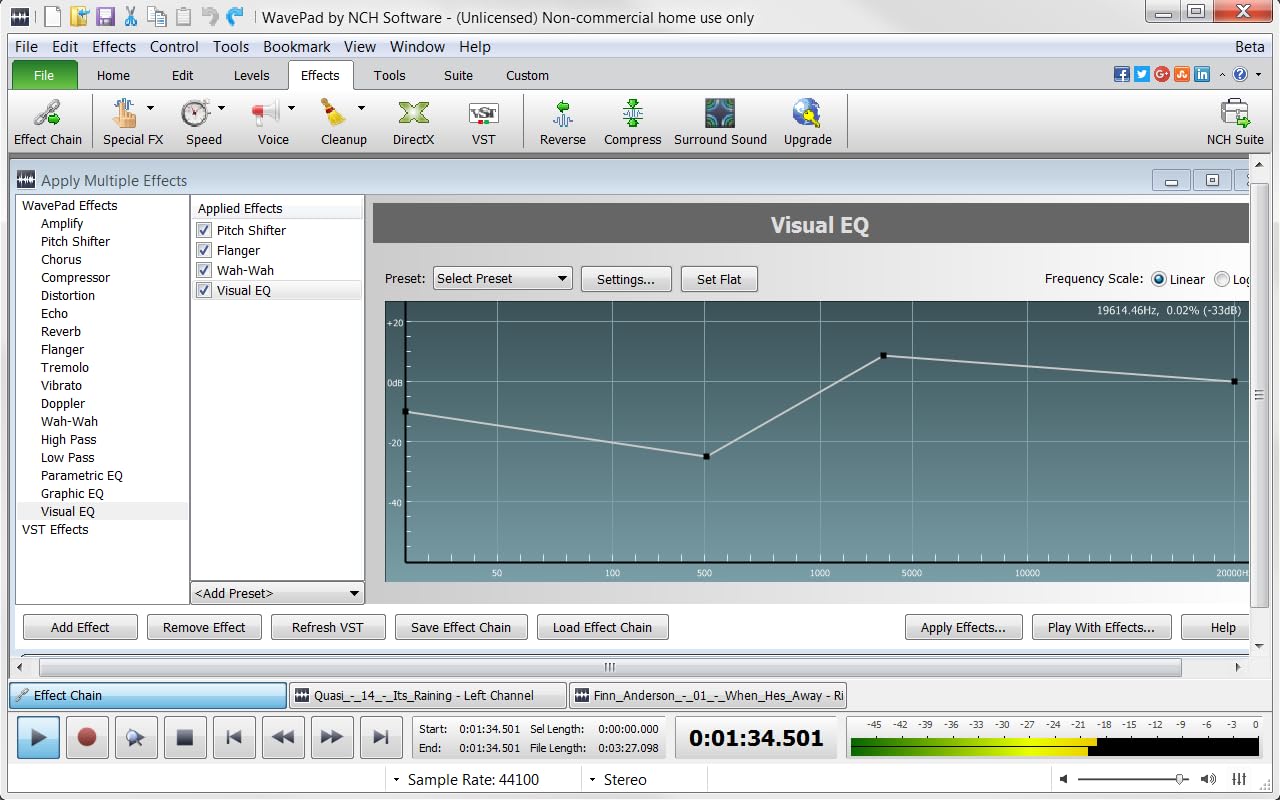

Price: $0.00

Designed with an intuitive user interface, WavePad Audio Editor is a sound and music editor that will allow you to create your music and sound clips quickly and easily. Whether you are fresh to editing or a seasoned professional, WavePad gives you the flexibility and tools to create audio that will impress.
With its easy to use drag and drop feature, place your files directly in WavePad. Then, instantly start editing with one of the many editing tools available, like split, join, silence, or cutting. Clean up your tracks and make them more interesting by adding effects and adjusting sound levels. When you are done with your music editing, you’re ready to share!WavePad Features Include:Editing & Effects
- Use cut, copy, paste, split, join, or one of many other editing tools to edit your tracks.
- Cleanup your sound by using the noise reduction, click/pop reduction, silence and other sound enhancing features.
- Manipulate the speed and pitch of your tracks.
- Apply special effects either individually or enjoy the efficiency of the Effect Chain as effects are applied all at once.
- Adjust levels using tools, like equalize, envelope, auto gain control, and other useful leveling tools.
Helpful Tools
- Notate points in your track with a Bookmark for easy reference.
- Convert tracks quickly and easily with batch conversion.
- Perform MP3 editing with Lossless MP3 to maintain file and sound quality.
- Take stock sound clips from our extensive NCH Sound Library.
- Transform text to audio with the Text-To-Speech feature.
- Analyze your mix of sound frequencies at any given point or over a series of time with FFT & TFFT.Importing and Exporting with Ease
- Export into one of many file formats, including: .wav, .mp3, .wma, .ogg, .m4a, .raw, .flac and many more.
- Create your own customized ringtone from your music.
- Import music from or burn directly to CD.
- Connect seamlessly through WavePad to NCH MixPad to mix your edited music and record your own tracks, midis, and beats, or launch NCH Switch to convert your music file formats.
PC Minimum System Requirements:PC Recommended System Requirements:- Processor: Core 2 Duo
- RAM: 512MB
- Hard Disk: 20MB
- Video Card: 64MB Supporting Pixel Shader 2.0
- Supported OS: Windows 10, Windows 8, Windows 7, Windows Vista, Windows XP
Date First Available : March 10, 2017
Manufacturer : NCH Software
ASIN : B06XGTN6S6
Adjust levels with envelope, equalize, and other leveling options for optimal sound.
Make your music more interesting with special effects, speed, duration, and voice adjustments.
Use Batch Conversion, the NCH Sound Library, Text-To-Speech, and other helpful tools along the way.
Create your own customized ringtone or burn directly to disc.
Price: $0.00
![WavePad Free Audio Editor – Create Music and Sound Tracks with Audio Editing Tools and Effects [Download] post thumbnail image](https://www.recue.com/SHOP/wp-content/uploads/2023/07/B1HPwBmlXS._AC_-scaled.png)


