Price: $15.99
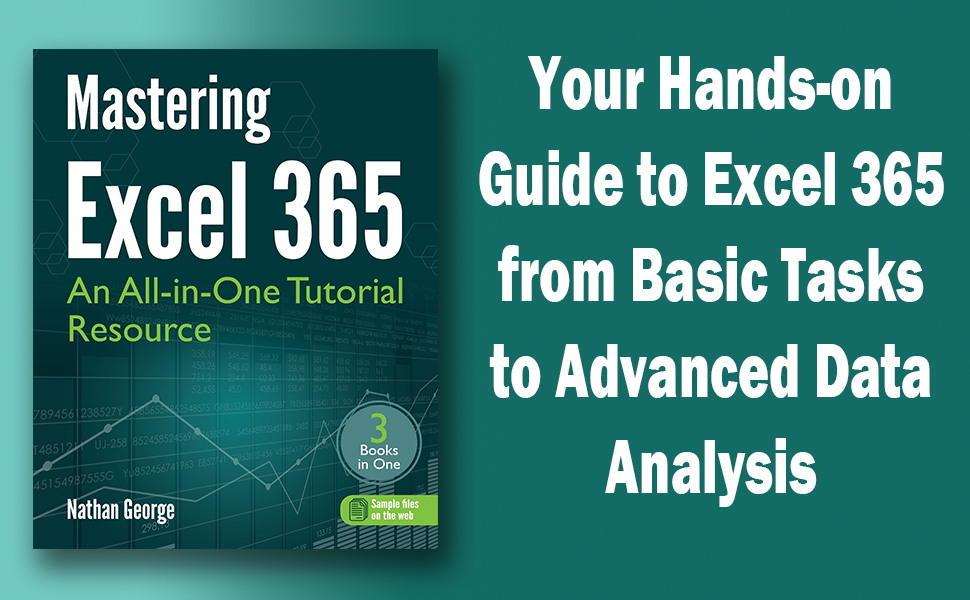
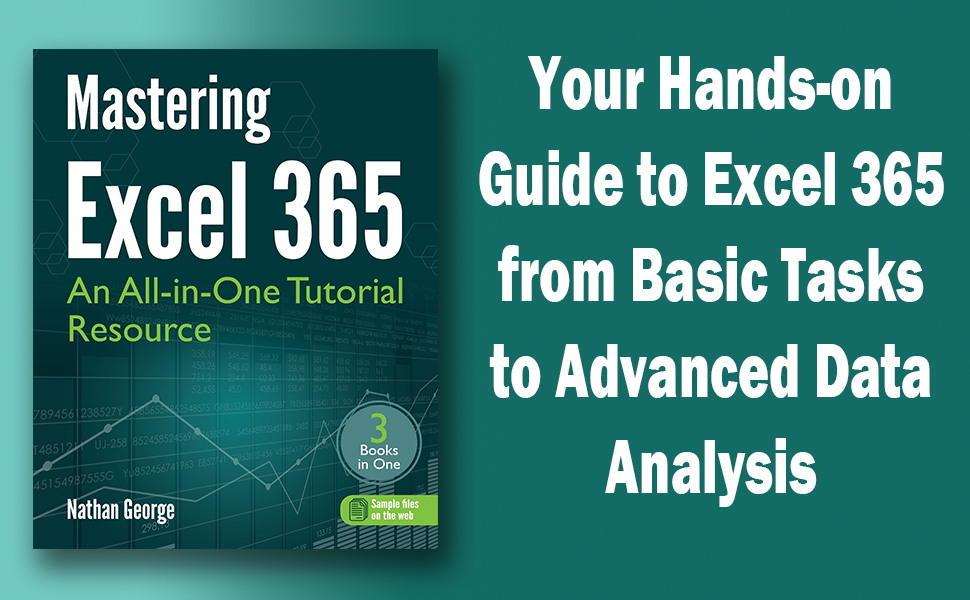
Your Comprehensive Excel 365 Tutorial
Microsoft Excel is the most popular desktop software package in the world. If you use this tool for work or personal number-crunching, you have come to the right place. This book is your comprehensive guide to all the essential features of Excel. Starting from the basics, you learn how to create, edit, format, and print your worksheets. You learn how to carry out different calculations with formulas and functions, organize and manipulate your data with Excel tables, summarize data from different perspectives with pivot tables, and visually analyze your data with regular charts and pivot chats.






Create Business Solutions
Mastering Excel 365 is your ideal Excel companion in your job or business. This book contains everything you need for carrying out common Excel tasks to more complex data analysis. Easily master features like Macros, Pivot Tables, the Power Query Editor, and What-If Analysis. With over 80 of the most useful functions covered in detail, this book can serve as a powerful reference guide for using Excel functions in your formulas.
Manage Your Personal Information
This book is your ideal guide for creating spreadsheet solutions to manage personal information like, inventory, lists, assets, investments, etc using financial functions. Generate meaningful summaries and present data with Pivot Tables and different types of charts.
Boost Your Career Opportunities
Excel is the most popular desktop spreadsheet application today. So, learning how to analyze data with Excel will boost your career opportunities as Excel 365 is a vital skill to have in most roles in today’s knowledge-based economy.






Learn With Real-World Examples
Drawing from several years of experience in developing spreadsheet solutions in the corporate world, the author has used carefully selected examples with practical applications in the real world. Learn with examples relevant to tasks you’re more likely to perform in Excel in your job, business, or studies.
Master the Most Useful Excel Functions
Mastering Excel 365 is a treasure trove of functions, covering over 80 of the most useful and powerful functions in Excel. This book is your ideal companion guide for Excel functions. In addition to the established functions, master the use of newer functions like XLOOKUP, XMATCH, RANDARRAY, UNIQUE, TEXTBEFORE, and TEXTSPLIT.
Create Visual Representations of Your Data
Use different types of charts to present and analyze your data visually. Charts can have a greater impact on your audience as they enable you to clearly see trends and differences in the data. Learn how to create different types of visual representations including pie charts, bar charts, sparklines, pivot charts, and slicers.


Put What You’re Learning to Practice Straightaway!
The best way to learn is through hands-on practice. This is why this book comes with downloadable practice files for the main examples in the book. Work with sample files in Excel as you work through the book without needing to create examples from scratch. You can copy and use formulas from the sample files in your own worksheets.
Product Description
Autofill, Flash Fill, Freezing rows/columns, Sort and Filter, Conditional Formatting, Relative/Absolute references, Drop-down Lists, Validation Rules, Named ranges, IF, XLOOKUP, DATEDIF, Excel Tables, PivotTables, Charts, and Workbook security Transform data with the Power Query Editor, Automate Excel with Macros, Consolidate Worksheets, Import/Export Data, Troubleshoot Formulas, Create Advanced Formulas, What-If Analysis, Pivot Tables, Pivot Charts, Slicers, and Worksheet Protection Covers the latest Excel functions in different categories including Logical, Math, Statistical, Date, Text, and Financial. Practical examples with step-by-step explanations. Master functions like XLOOKUP, IFS, TEXTSPLIT, XMATCH and many more. Contains all the powerful content from Excel 2022 Basics, Excel 365 Advanced Topics, and Excel 365 Functions. Fully organized as an All-in-One tutorial and reference guide. Your ideal guide whether you’re new to Excel or an advanced user. Record and run Macros, Assign Macros to Buttons, Macro Security, Visual Basic for Applications (VBA) essentials, Variables, Program Flow, Debugging, Excel Object Model, Editing recorded Macros, User-Defined Functions, Useful Macro Examples Master the main lookup methods in Excel 365. Using multiple real-world examples per function, this book covers XLOOKUP, VLOOKUP, INDEX/XMATCH, FILTER, and SORT. You’ll also learn how to handle formula errors with IFNA and IFERROR.
Reader Level
Beginner Intermediate Beginner to Intermediate Beginner to Intermediate Intermediate Beginner to Intermediate
Downloadable Practice Files
✓
✓
✓
✓
✓
✓
Excel Version
Excel for Microsoft 365 (as of 2023) Excel for Microsoft 365 (as of 2023) Excel for Microsoft 365 (as of 2023) Excel for Microsoft 365 (as of 2023) Excel 2019 Excel for Microsoft 365 (as of 2020)
Available Formats
eBook, Paperback and Hardcover eBook and Paperback eBook and Paperback eBook, Paperback and Hardcover eBook and Paperback eBook and Paperback
Publisher : GTech Publishing (April 16, 2023)
Language : English
Paperback : 640 pages
ISBN-10 : 1915476119
ISBN-13 : 978-1915476111
Item Weight : 2.39 pounds
Dimensions : 7.5 x 1.45 x 9.25 inches
Price: $15.99




