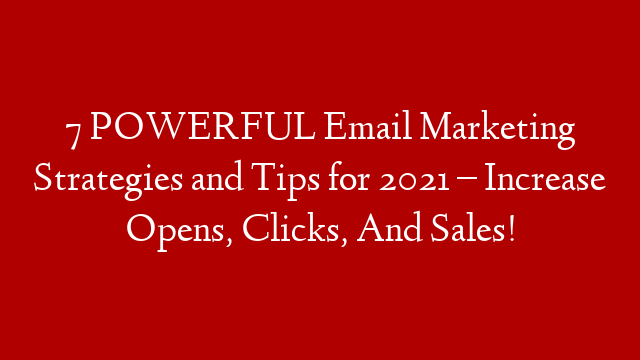Email is one of the most effective marketing channels available to businesses, but only when it’s done right. Email marketing has come a long way since the early days of mass-mailed newsletters and spammy promotional messages. Now, email marketing is a sophisticated tool that can be used to cultivate relationships, drive conversions, and even deliver personalized content.
However, as effective as email marketing can be, it’s not always easy to get right. One of the biggest challenges facing email marketers today is how to optimize their campaigns for mobile devices. With more than half of all emails being opened on mobile devices, it’s clear that this is a crucial step in the email marketing process.
Here are four email marketing optimizations you can make to ensure your messages are mobile-friendly and deliver the best results on any device:
1. Keep Your Subject Lines Short and Sweet
One of the most important aspects of any email campaign is the subject line. This is what determines whether or not someone will actually open your message, so it’s important to make sure your subject lines are attention-grabbing and relevant. However, it’s also important to keep them short enough that they can be read easily on a mobile device.
The ideal length for a mobile-friendly subject line is between six and 10 words. Any longer than that and your subject line is likely to get cut off when viewed on a small screen. Make sure your subject lines are clear, concise, and to the point to increase your open rate on mobile devices.
2. Use A Single Call-To-Action (CTA)
Your call-to-action (CTA) is one of the most important elements of your email campaign, so it’s important to make sure it’s effective on all devices. When viewed on a mobile device, an ineffective CTA can result in a high bounce rate or even cause people to unsubscribe from your list altogether.
To optimize your CTAs for mobile devices, stick to a single CTA per message. This will help ensure that your message is clear and easy to understand on smaller screens. Additionally, make sure your CTA button is large and easily clickable on all devices. If someone has to zoom in or struggle to click your CTA button, they’re less likely to take the desired action.
3. Keep Your Design Simple And Clean
When it comes to email design, less is almost always more. A cluttered or overly complex design can be difficult to read on a small screen and may even cause people to delete your message without reading it. To ensure your messages are optimized for mobile devices, keep your design clean and simple. Stick to one column layouts with large font sizes and plenty of white space around each element. This will help ensure that your messages are easy to read and navigate on any device.