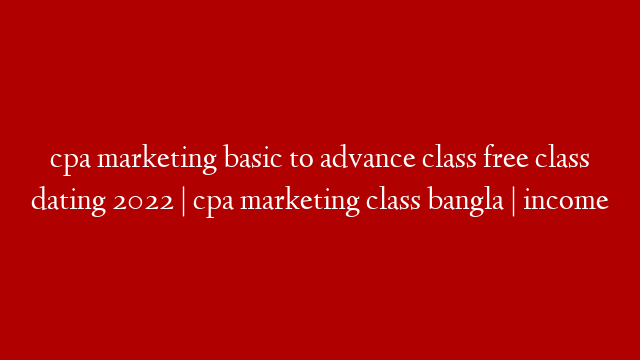Mack
You can find a lot of great explainer videos out there. But what separates the best ones from the rest?
In this post, we’ll showcase 17 of the best explainer videos from 2017.
We’ll also provide some key takeaways that you can use to make sure your next explainer video is as successful as these examples.
What Makes a Great Explainer Video?
Before we dive into our list of 2017’s best explainer videos, let’s first answer the question: what makes a great explainer video?
There are a few key ingredients that all successful explainer videos share:
They’re short: The vast majority of successful explainer videos are less than 2 minutes long. That’s because people have short attention spans and you need to be able to get your point across quickly. They’re interesting: A good explainer video is interesting and engaging from beginning to end. It should be able to hold your attention from start to finish. They’re informative: A great explainer video is informative and does a good job of explaining whatever it is you’re trying to sell or promote. They tell a story: A good story is essential for a great explainer video. The video should have a beginning, middle, and end, and it should be clear what the point of the story is. They have a call to action: A great explainer video will always have a clear call to action at the end. This could be anything from signing up for a free trial to buying a product outright.
Now that we’ve answered the question, “what makes a great explainer video?” let’s take a look at some examples…
1) Dropbox – Let’s Get Started
Dropbox is one of the most popular cloud storage services on the market today, and their “Let’s Get Started” video does an excellent job of explaining how the service works in just under two minutes. The video starts with an interesting premise: what if everything you ever created could be accessed from anywhere in the world? This sets up the rest of the video which goes on to show how Dropbox can make this possible by storing all your files in one place and making them accessible from any device with an internet connection. The story is clear, concise, and interesting, and it does an excellent job of explaining how Dropbox works without being too technical. The call to action at the end is also effective, with Dropbox offering new users 500 MB of free storage when they sign up for an account using the promo code shown at the end of the video. Overall, this is an excellent example of how to make a great explainer video. Takeaway: Start your video with an interesting premise that sets up the rest of the story. Keep the story clear and concise, and don’t get too technical. Make sure you have a strong call to action at the end.