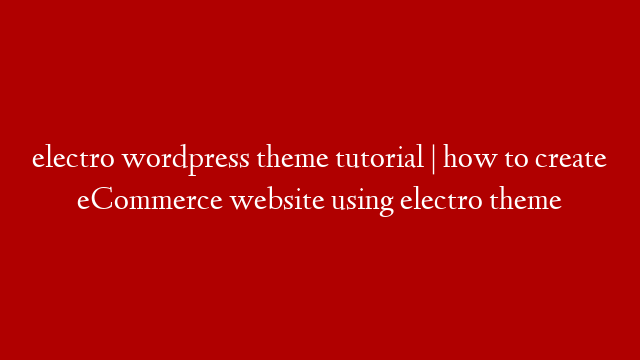Are you thinking about starting a WordPress blog or website? Or maybe you’re already using WordPress, but you want to learn how to create a custom theme from scratch. Well, you’re in luck! In this quick programming beginner tutorial, we’ll show you how to create a custom WordPress theme from scratch, including how to add navigation menus and customize the look and feel of your site.
If you’re not familiar with WordPress, it’s a content management system (CMS) that enables you to create a website or blog without having to learn HTML or CSS. WordPress is used by millions of people around the world, including many large organizations, such as The Guardian, Forbes, and The New York Times.
Creating a custom WordPress theme is a great way to make your site stand out from the millions of other WordPress sites out there. Plus, it’s a fun way to learn how to code! This tutorial will teach you the basics of PHP, the programming language used by WordPress. Don’t worry if you’ve never coded before; we’ll keep it simple and easy to follow.
To get started, you’ll need access to a web server running PHP and MySQL. If you don’t have your own web server, we recommend using Local by Flywheel, which is a free local development environment for WordPress. Once you have Local installed, create a new site and choose “WordPress” as your platform.