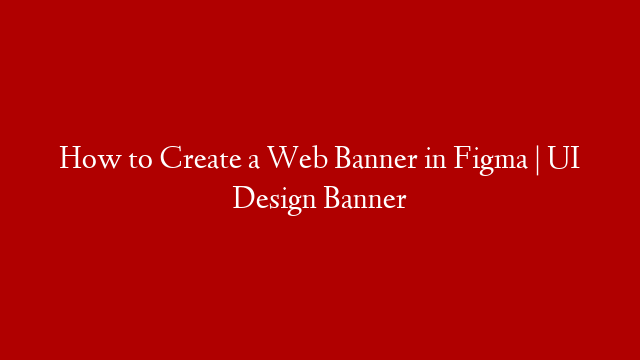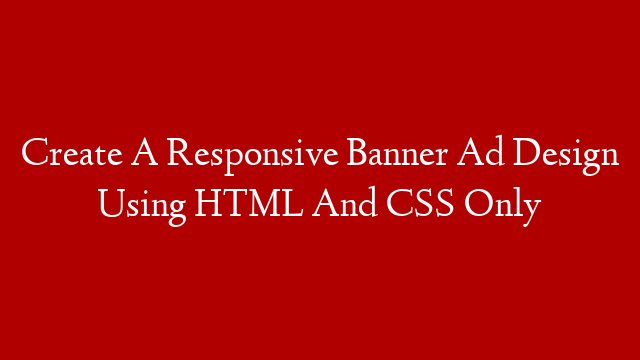Check out our video where we cover 11 Google Display Network Advertising strategies for 2020 and beyond. We help you learn some Google Display Ads best practices for targeting, creating ads, creating Google Ads Display Advertising campaigns, conversion tracking, monitoring your campaigns using Google Analytics, testing landing pages, using automated smart bidding strategies, using the Display Planner, and more. You can find some helpful URLs below to learn more about Google Display Network Ads Campaigns.
Google Display Ads Strategies Surfside PPC Article:
Google Display Ads Tutorials Playlist:
Google Display Ads Tutorial:
Gmail Ads Tutorial:
Google Ads Custom Intent Audiences:
Google Display Planner Tutorial:
Google Responsive Display Ads:
Google Display Network Targeting:
What is the Google Display Network? What is the GDN?
11 Google Display Ads Strategies for 2019:
1 – Link your Google Analytics and Google Ads accounts so you can enable auto-tagging and import conversions
2 – Separate your Google Display Campaigns for different Goals like Leads, Sales, Product and Brand Consideration, and Brand Awareness and Reach
3 – Use Standard Display Campaigns and Gmail Ads campaigns
4 – Use all Display Network Targeting options including Remarketing Audiences, Similar Audiences, Custom Intent Audiences, In-Market Audiences, Affinity Audiences, Demographics Targeting, and Content Targeting.
5 – Use The New Google Display Planner when planning your Google Display Network Advertising campaigns
6 – Use All Google Display Ads Formats including Responsive Display Ads
7 – Use Automated Bidding Strategies like Target CPA and Target ROAS to drive more conversions and conversion value.
8 – Exclude Under-Performing Placements like websites, youtube videos, and apps. Also, bid more aggressively on your top-performing placements.
9 – Test different landing pages to see which landing pages drive you more conversions within your budget. Keep optimizing your landing pages as you go.
10 – Monitor your campaigns by enabling auto-tagging and looking at your campaign results in Google Analytics.
11 – Understand View-Through Conversions and how they impact your Google Display campaigns.